Lorryhub.lk gives you 3 different types of ad options which you can select during ad posting or reposting. Available types are:
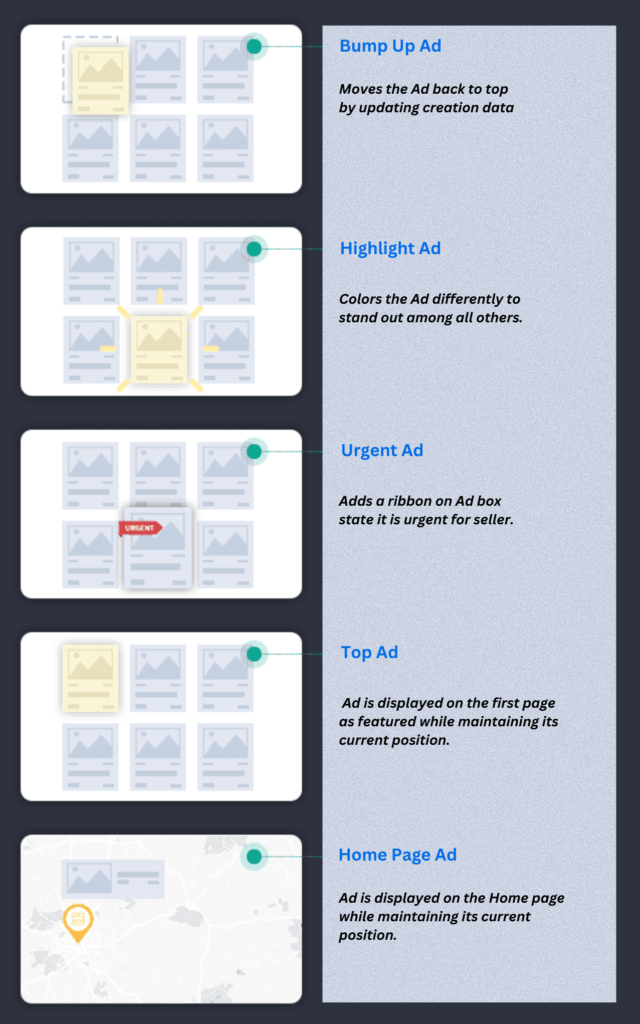
Once you have selected promotion type and period you can proceed to payment screen. Once the payment is cleared your promotion will be active. Normally this process will take around 2-4 hours from the time of payment. Promotion starts from the time when payment is cleared and not from time the promotion is requested. See more details on Ad promotions on the relevant page.
You can see the phone number of the seller by going to its profile page or any of his ads and you will notice block with phone number.
If you want to start messaging with the seller you have to first create an account. Once you have created your account navigate to any of his ads and you will notice button for sending message. List of your messages is available on your profile. There you have AJAX messaging system where you will be able to continue conversations.
There are two types of reviews – buyer and seller. First step is to register on our marketplace. Next you need to send a message to a seller. Once the seller responds to your message you will be able to review seller and in the same time seller will be able to review you.
When users visit your profile, they will be able to see your overall review, complete list of your reviews and to filter them by type.
Once you post review it cannot be changed. Also, seller and you have option to respond to review.
Note- In case you think a certain review on your profile is irrelevant or not fair, you can contact us and give us detailed information regarding the case and we will do our best to resolve the case in the best possible way.
If you have noticed some ad which you want to visit later or contact seller later, you can mark it as Favorite and it will be saved to the list of your favorite ads which you can access from your profile dashboard.
If you feel that the ad is violating certain rules, you can report it directly from ad page by clicking on the Report button and writing detail reason. Ad will remain active until administrator checks it out.

